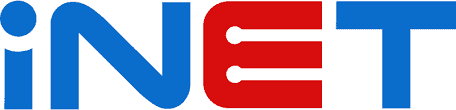Nhân dịp năm mới đã tới và Tết Nguyên Đán chỉ còn chưa tới 30 ngày nữa là sẽ đến. Nên nay mình chia sẻ cách tạo hiệu ứng hoa mai rơi cho website để cùng nhau cho có không khí tết năm mới đầy may mắn.
Dưới đây là code hiệu ứng hoa mai rơi cho blog/website
Code hoa mai rơi dành cho website
Copy đoạn code bên dưới và sau đó dán trên thẻ </body>
Để duy trì blog ngoài link rút gọn & mình có làm aff cho 1 số bên hosting.
Các nhà cung cấp uy tín về mặt chất lượng & đội ngũ support nên mọi người cứ yên tâm.
Nếu bạn đang có ý định mua Hosting, VPS mình có list dưới đây các bạn click vào link trước khi mua để ủng hộ mình nhé. Mình cảm ơn nhiều
- Azdigi: Giá rẻ thì dùng gói Pro Gold Hosting còn chất lượng hơn thì em khuyên dùng Business Hosting. Có điều kiện thì lên VPS nhé
- Tino: Business Hosting, NVMe Hosting và NVMe VPS
- iNet: Cloud VPS và Web Hosting
<style>
#hoamaitet{position:absolute;left:0px;top:0px;}
.hoamai{padding-left:15px;font-size:14px;line-height:24px;position:fixed;color:#ebebeb;user-select:none;z-index:1000;-moz-user-select:none;-ms-user-select:none;-khtml-user-select:none;-webkit-user-select:none;-webkit-touch-callout:none;}
.hoamai:hover {cursor:default}
</style>
<div id='hoamaitet'>
<p class='hoamai'><img style="width:20px" src="https://1.bp.blogspot.com/-CXx9jt2JMRk/Vq-Lh5fm88I/AAAAAAAASwo/XivooDn_oSY/s1600/hoamai.png" /></p>
</div>
<script style='text/javascript'>
//<![CDATA[
var requestAnimationFrame=window.requestAnimationFrame||window.mozRequestAnimationFrame||window.webkitRequestAnimationFrame||window.msRequestAnimationFrame;var transforms=["transform","msTransform","webkitTransform","mozTransform","oTransform"];var transformProperty=getSupportedPropertyName(transforms);var hoamais=[];var browserWidth;var browserHeight;var numberOfhoamais=50;var resetPosition=false;function setup(){window.addEventListener("DOMContentLoaded",generatehoamais,false);window.addEventListener("resize",setResetFlag,false)}setup();function getSupportedPropertyName(b){for(var a=0;a<b.length;a++){if(typeof document.body.style[b[a]]!="undefined"){return b[a]}}return null}function hoamai(b,a,d,e,c){this.element=b;this.radius=a;this.speed=d;this.xPos=e;this.yPos=c;this.counter=0;this.sign=Math.random()<0.5?1:-1;this.element.style.opacity=0.5+Math.random();this.element.style.fontSize=4+Math.random()*30+"px"}hoamai.prototype.update=function(){this.counter+=this.speed/5000;this.xPos+=this.sign*this.speed*Math.cos(this.counter)/40;this.yPos+=Math.sin(this.counter)/40+this.speed/30;setTranslate3DTransform(this.element,Math.round(this.xPos),Math.round(this.yPos));if(this.yPos>browserHeight){this.yPos=-50}};function setTranslate3DTransform(a,c,b){var d="translate3d("+c+"px, "+b+"px, 0)";a.style[transformProperty]=d}function generatehoamais(){var b=document.querySelector(".hoamai");var h=b.parentNode;browserWidth=document.documentElement.clientWidth;browserHeight=document.documentElement.clientHeight;for(var d=0;d<numberOfhoamais;d++){var j=b.cloneNode(true);h.appendChild(j);var e=getPosition(50,browserWidth);var a=getPosition(50,browserHeight);var c=5+Math.random()*40;var g=4+Math.random()*10;var f=new hoamai(j,g,c,e,a);hoamais.push(f)}h.removeChild(b);movehoamais()}function movehoamais(){for(var b=0;b<hoamais.length;b++){var a=hoamais[b];a.update()}if(resetPosition){browserWidth=document.documentElement.clientWidth;browserHeight=document.documentElement.clientHeight;for(var b=0;b<hoamais.length;b++){var a=hoamais[b];a.xPos=getPosition(50,browserWidth);a.yPos=getPosition(50,browserHeight)}resetPosition=false}requestAnimationFrame(movehoamais)}function getPosition(b,a){return Math.round(-1*b+Math.random()*(a+2*b))}function setResetFlag(a){resetPosition=true};
//]]>
</script>Xem thêm: Code web đếm ngày yêu
Code hoa mai rơi dành cho blogspot/blogger
Vào Blog của bạn, sau đó vào Chủ đề => Chỉnh sửa HTML. Tiếp theo dán đoạn code bên dưới trên thẻ </head>
<script type='text/javascript'>
//<![CDATA[
var pictureSrc ="https://1.bp.blogspot.com/-CXx9jt2JMRk/Vq-Lh5fm88I/AAAAAAAASwo/XivooDn_oSY/s1600/hoamai.png"; //the location of the snowflakes
var pictureWidth = 15; //the width of the snowflakes
var pictureHeight = 15; //the height of the snowflakes
var numFlakes = 10; //the number of snowflakes
var downSpeed = 0.01; //the falling speed of snowflakes (portion of screen per 100 ms)
var lrFlakes = 10; //the speed that the snowflakes should swing from side to side
if( typeof( numFlakes ) != 'number' || Math.round( numFlakes ) != numFlakes || numFlakes < 1 ) { numFlakes = 10; }
//draw the snowflakes
for( var x = 0; x < numFlakes; x++ ) {
if( document.layers ) { //releave NS4 bug
document.write('<layer id="snFlkDiv'+x+'"><imgsrc="'+pictureSrc+'" height="'+pictureHeight+'"width="'+pictureWidth+'" alt="*" border="0"></layer>');
} else {
document.write('<div style="position:absolute; z-index:9999;"id="snFlkDiv'+x+'"><img src="'+pictureSrc+'"height="'+pictureHeight+'" width="'+pictureWidth+'" alt="*"border="0"></div>');
}
}
//calculate initial positions (in portions of browser window size)
var xcoords = new Array(), ycoords = new Array(), snFlkTemp;
for( var x = 0; x < numFlakes; x++ ) {
xcoords[x] = ( x + 1 ) / ( numFlakes + 1 );
do { snFlkTemp = Math.round( ( numFlakes - 1 ) * Math.random() );
} while( typeof( ycoords[snFlkTemp] ) == 'number' );
ycoords[snFlkTemp] = x / numFlakes;
}
//now animate
function flakeFall() {
if( !getRefToDivNest('snFlkDiv0') ) { return; }
var scrWidth = 0, scrHeight = 0, scrollHeight = 0, scrollWidth = 0;
//find screen settings for all variations. doing this every time allows for resizing and scrolling
if( typeof( window.innerWidth ) == 'number' ) { scrWidth = window.innerWidth; scrHeight = window.innerHeight; } else {
if( document.documentElement && (document.documentElement.clientWidth ||document.documentElement.clientHeight ) ) {
scrWidth = document.documentElement.clientWidth; scrHeight = document.documentElement.clientHeight; } else {
if( document.body && ( document.body.clientWidth || document.body.clientHeight ) ) {
scrWidth = document.body.clientWidth; scrHeight = document.body.clientHeight; } } }
if( typeof( window.pageYOffset ) == 'number' ) { scrollHeight = pageYOffset; scrollWidth = pageXOffset; } else {
if( document.body && ( document.body.scrollLeft ||document.body.scrollTop ) ) { scrollHeight = document.body.scrollTop;scrollWidth = document.body.scrollLeft; } else {
if(document.documentElement && (document.documentElement.scrollLeft ||document.documentElement.scrollTop ) ) { scrollHeight =document.documentElement.scrollTop; scrollWidth =document.documentElement.scrollLeft; } }
}
//move the snowflakes to their new position
for( var x = 0; x < numFlakes; x++ ) {
if( ycoords[x] * scrHeight > scrHeight - pictureHeight ) { ycoords[x] = 0; }
var divRef = getRefToDivNest('snFlkDiv'+x); if( !divRef ) { return; }
if( divRef.style ) { divRef = divRef.style; } var oPix = document.childNodes ? 'px' : 0;
divRef.top = ( Math.round( ycoords[x] * scrHeight ) + scrollHeight ) + oPix;
divRef.left = ( Math.round( ( ( xcoords[x] * scrWidth ) - (pictureWidth / 2 ) ) + ( ( scrWidth / ( ( numFlakes + 1 ) * 4 ) ) * (Math.sin( lrFlakes * ycoords[x] ) - Math.sin( 3 * lrFlakes * ycoords[x]) ) ) ) + scrollWidth ) + oPix;
ycoords[x] += downSpeed;
}
}
//DHTML handlers
function getRefToDivNest(divName) {
if( document.layers ) { return document.layers[divName]; } //NS4
if( document[divName] ) { return document[divName]; } //NS4 also
if( document.getElementById ) { return document.getElementById(divName); } //DOM (IE5+, NS6+, Mozilla0.9+, Opera)
if( document.all ) { return document.all[divName]; } //Proprietary DOM - IE4
return false;
}
window.setInterval('flakeFall();',100);
//]]>
</script>Bạn có thể tuỳ chỉnh
- Muốn thay đổi hình hoa mai thành hoa đào hay tuyết rơi,…thì chỉ cần đổi link hình ảnh này https://1.bp.blogspot.com/-CXx9jt2JMRk/Vq-Lh5fm88I/AAAAAAAASwo/XivooDn_oSY/s1600/hoamai.png
- 15 là chiều rộng của bông
- 15 Chiều rộng của bông.
- 15 Chiều cao của bông.
- 10 Số bông hoa xuất hiện cùng một lúc.
- 0,01 Tốc độ rơi của các bông hoa.
- 10 Tốc độ các bông hoa giao động từ bên trái sang bên phải và ngược lại.
CHÚC CÁC BẠN THÀNH CÔNG !!!